Software Setup
Please download ARTS_BB 971 setup file required for Euvis modules to install Graphic User Interafce(GUI), Application Programming Interface(API), and interafce drivers. The ARTS_BB 971 is a USB-control modules using USB interfaces for operations. Therefore, USB driver installations are mandotary.
Software Requirements
Before attempting to install the Euvis software, please ensure that you have the following prerequisite software installed on your PC:
- Windows XP SP3 or later or Windows 7
- Microsoft .NET Framework 4.0
- Microsoft Visual Studio 2010 Runtime Library
If you do not have the .NET Framework, you can download it here:
.NET Framework
If you do not have the Microsoft Visual Studio 2010 Runtime library you can download the
x86 version here ( 4.8 MB ):
Visual Studio 2010 Runtime ( x86 )
or the x64 version here ( 5.5 MB ):
Visual Studio 2010 Runtime ( x64 )
GUI/API Installation
Once you have installed the prerequisite software described above, follow the steps below to install the Euvis module software. DO NOT connect the power cable or USB cable yet.
- Navigate to the directory where you downloaded the installation files when you purchased your Euvis module.
- Double click the setup.exe file.
- A Security Warning window will appear. Click Run.
- The Setup Wizard will appear. Click Next.
- The installation folder is denoted as Program Folder. You may choose another location to install the files or you can keep the default location (C:\Euvis\DAQ or C:\Euvis\ARTS). You can also choose to install for all users or for just the user you are currently logged in as. After you are satisfied with the settings, click on Next.
- Click Next on the "Confirm Installation" window.
- The installer will copy all necessary files into your system. After the installation is complete, click on Close.
- You have now completed the GUI installation process.
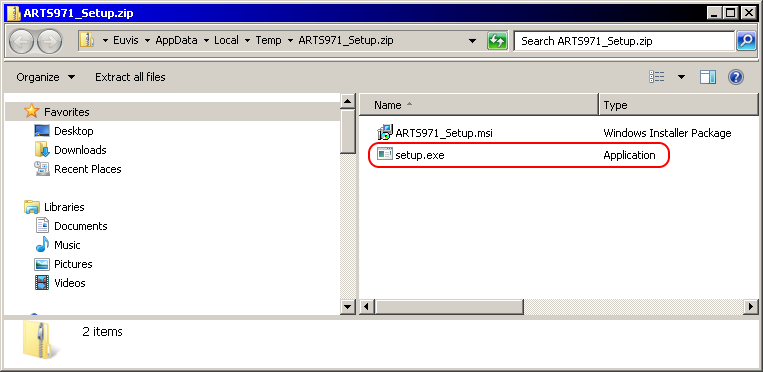
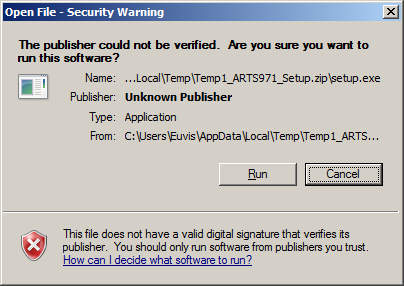
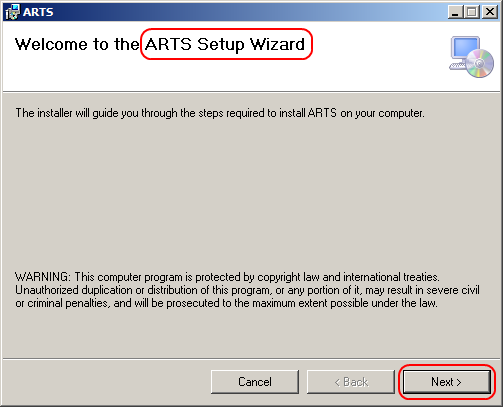
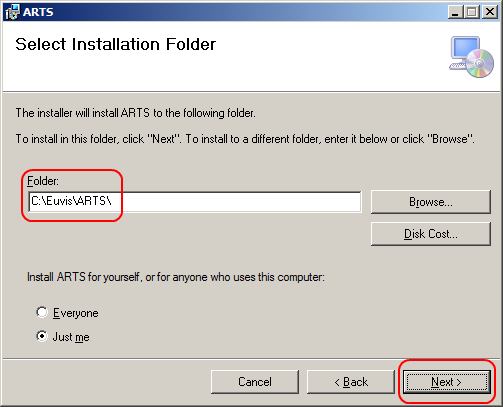
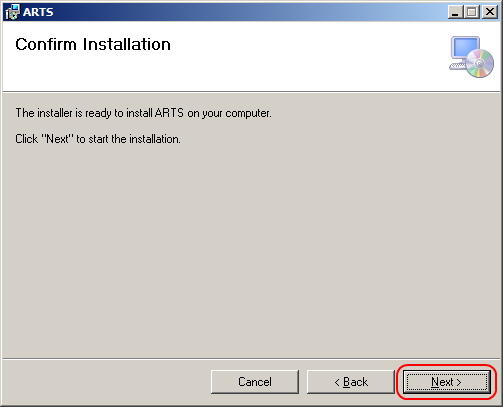
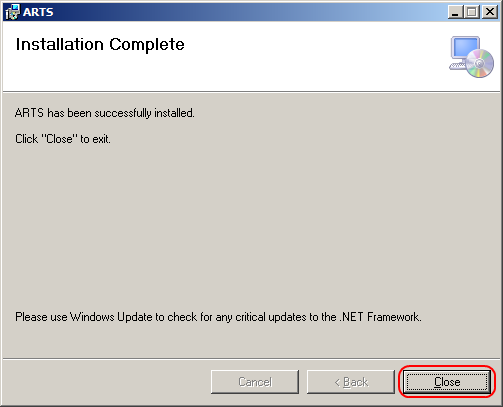
USB Driver Installation for USB-Control Device
- Please connect the USB and power cables to the module and switch the ARTS_BB 971 on. Wait for a couple of minutes to allow unit to boot up and the host to redognize the new USB device.
- Go to Windows Device Manager, the ARTS_BB 971 will be detected as Euvis ARTS or Unknown, or other false device name depending on the PC's driver installatin history.
- Right-click the false device and choose Update Driver Software...
- Choose Browse my computer for driver software when prompted
- Click Browse and navigate to the directory where you installed the ARTS software, go to the drivers folder, select your operating system, select USB and then click OK. The directory address will be shown as follows:
- A security warning window will pop up. Click Install this driver software anyway
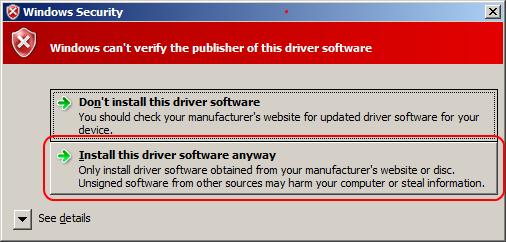
- Click Next
- A window will pop up giving you a warning about the driver. Please click Install or Install this driver software anyway. The installer will begin copying the files.
- After Windows has completed installing the driver you will see the window below. Click Close.
- You should now see Euvis ARTS under the "Universal Serial Bus Controllers" section of the Windows Device Manager.
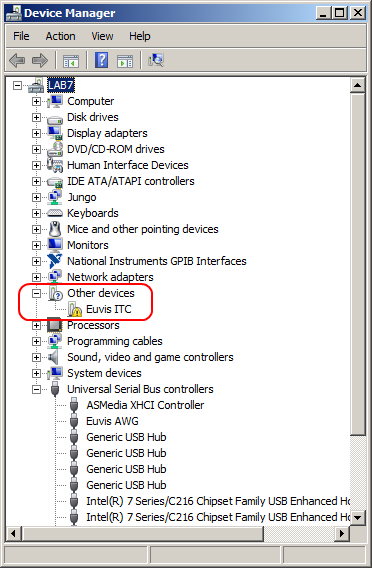
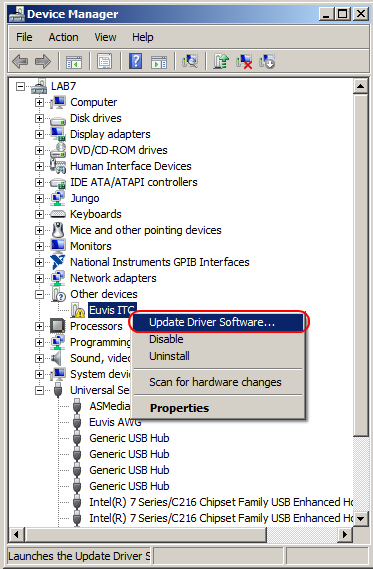
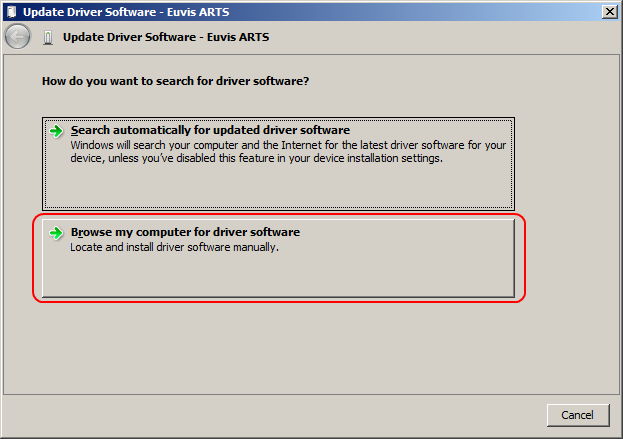
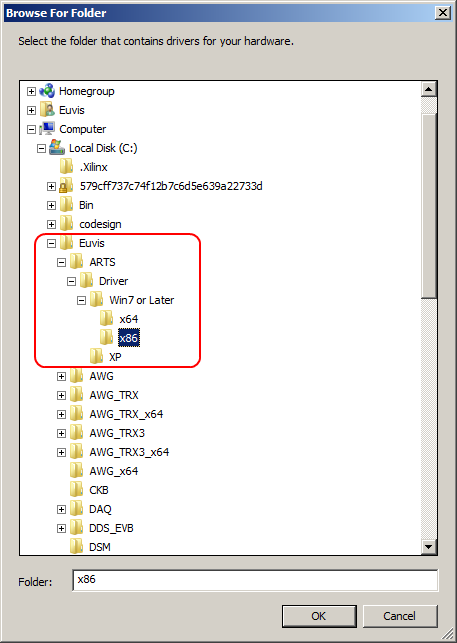
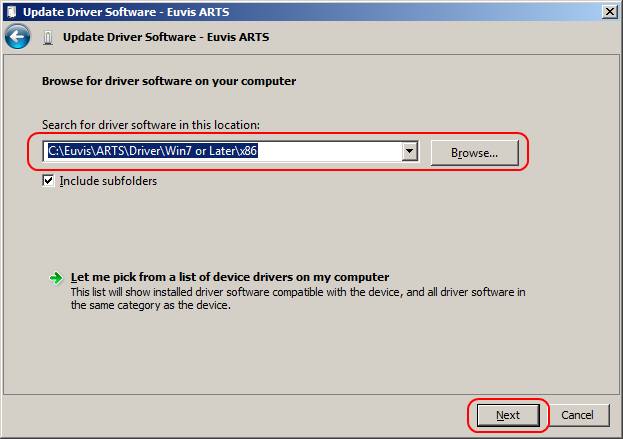
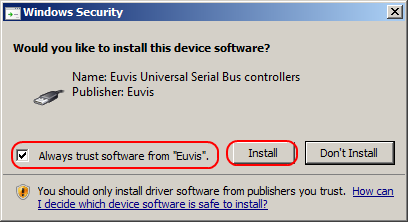
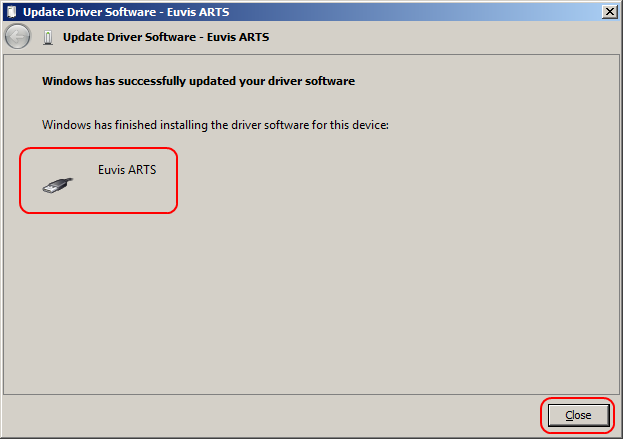
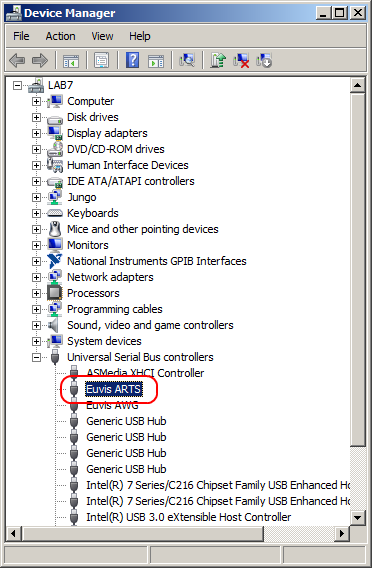
If you have any trouble installing the software, consult the Troubleshooting section of this
manual or
Contact Us